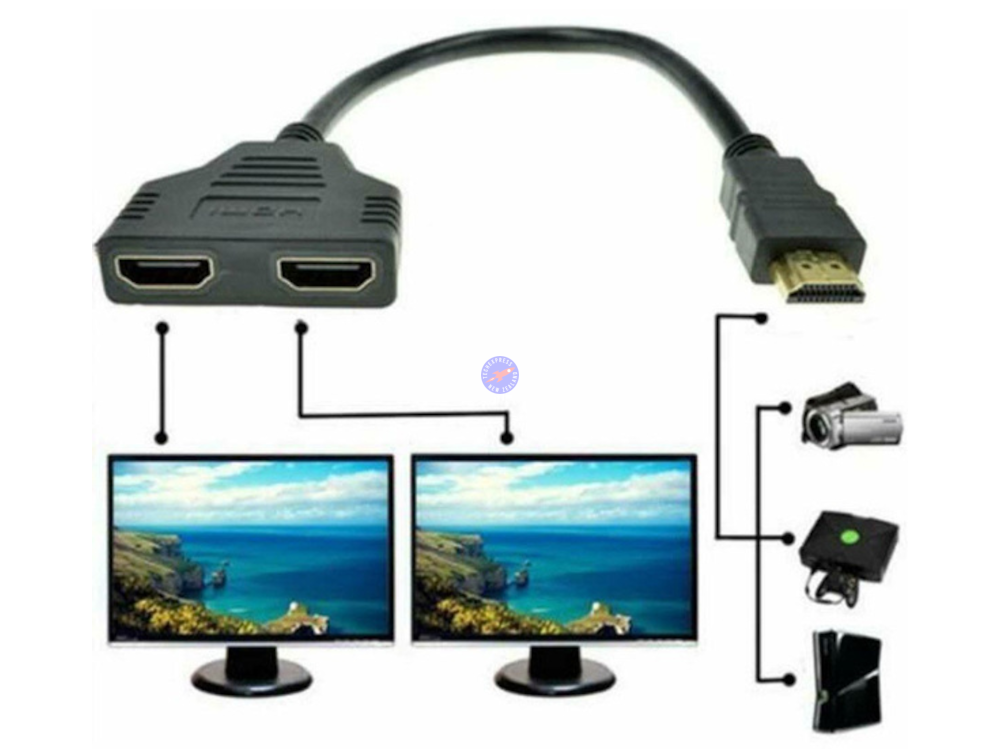HDMI Splitter 2 Way 1 In 2 Out Y Adapter Cable
HDMI Splitter 2 Way 1 In 2 Out Y Adapter Cable
2 Way, 1 In 2 Out HDMI Y Splitter Adapter Cable.
An HDMI splitter is one of the simplest ways of splitting an HDMI signal to send it across multiple displays.
An HDMI splitter cable is ideal for connecting one HDMI-compatible device (i.e. Blu-ray, DVD player, Laptop, PS3, PS4, Xbox) to two visual output devices. It takes a video signal from one device and directs it to two display devices.
Only one output device should be active at any time, unless both TV's are of the same size, then both TV's will show the images when connected.
This product can act as a signal router, you may have a TV in two separate rooms, you can have a TV on in one room and, when you want to switch rooms and keep watching TV, simply switch one TV off and switch the other TV on, and then the signal is routed to the TV in the other room.
Guaranteed reliability. This HDMI Splitter cable includes a 2-Year Techexpress New Zealand Guarantee. As performance may be subjective or vary between cables, source devices and displays, we also offer a 14-day 'trial and return for refund less shipping fee' service to enable testing in your environment with your equipment.
Technical Specifications:
Connector A: 1x Male HDMI Plug.
Connector B & C: 2x Female HDMI Sockets.
Colour: Black.
Sold as: Each.
Packaging: Bulk.
Bidirectional: No.
Wired as 1 to 1, 1:1.
HDCP-Compliant: No.
Active/Passive: Passive.
Length (approx): 30cm.
Product Type: HDMI Splitter Cable.
Product Category: HDMI Splitters & Switches.
Product Code: 2WAY-HDMI-SPLITTER-CABLE-NZ.
Product Description: Black 30cm 2 Way HDMI Splitter Cable.
Package includes: 1x Passive HDMI Splitter Adapter Cable.
Does not include: HDMI cables.
People also search for: HDTV TO 2FM.
We offer bulk discounts to businesses, schools and government agencies—contact us for pricing on larger orders!
Warranty & Returns:
14-Day 'change of mind' return in unused condition for a refund less shipping fees.
2-Year return-to-base refund or replacement guarantee.
Installation:
1. Power off all devices.
2. Connect all devices with the HDMI splitter cable.
3. Power on the signal source device.
4. Power on the first display and wait for an image.
5. Power on the second display and wait for an image.
Audio, Display or Video Troubleshooting;
- Try lowering the display resolution on the source display.
- Try changing the display connections around.
- Try powering on one display at a time.
- Leave your Displays powered on as well as your Video Source BUT unplug the power cable and also the HDMI cables from the HDMI splitter.
- Plug one of the Displays back into the HDMI splitter and wait a few seconds and then plug the power cable back into the splitter and wait a few seconds.
Please note,
• Not all HDMI devices are compatible with an HDMI splitter.
• It is not possible to mix resolutions. For example, if the source is 1920×1080, then both outputs will be 1920×1080.
• In the case where two source HDMI devices are connected to one HDMI display, only one HDMI source can be powered on at a time for functionality.
• Some HDMI content includes copy protection, meaning that the audio and/or video will not transmit over multiple devices. HDMI copy protection is known as HDCP. High-bandwidth Digital Content Protection (HDCP) is a form of digital copy protection that prevents the copying of digital audio and video content as it travels across connections.
• Many pay television service providers use copy protection to prevent the copying or sharing of digital audio and video content as it travels across connections. Your pay television service provider may offer a service for sharing content on multiple televisions. If you're looking to share content from your pay television service on multiple TVs, you'll need to check with your provider to see if they offer a service for doing so. Some providers offer a multi-room streaming service that allows you to watch the same content on multiple TVs in your home. Others offer a mirroring service that allows you to mirror the content from your main TV to a second TV.
FAQs:
Q. Does this HDMI splitter require a hardware driver? A. No, this HDMI splitter does not require a hardware driver. This model HDMI splitter is a passive device that does not have internal circuitry. It simply splits the incoming HDMI signal into multiple outputs. As a result, they do not require the installation of any additional software or drivers on a computer.
Q. Can this have both screens on at the same time? A. Hi. Thanks for asking. Using two screens at the same time is possible but can depend on the source device, signal type, content, cables and displays. Not all HDMI devices are compatible with HDMI splitters. We offer a 14-day 'trial and return for refund less shipping fee' service to enable testing in your environment with your equipment.
We welcome & answer all questions.







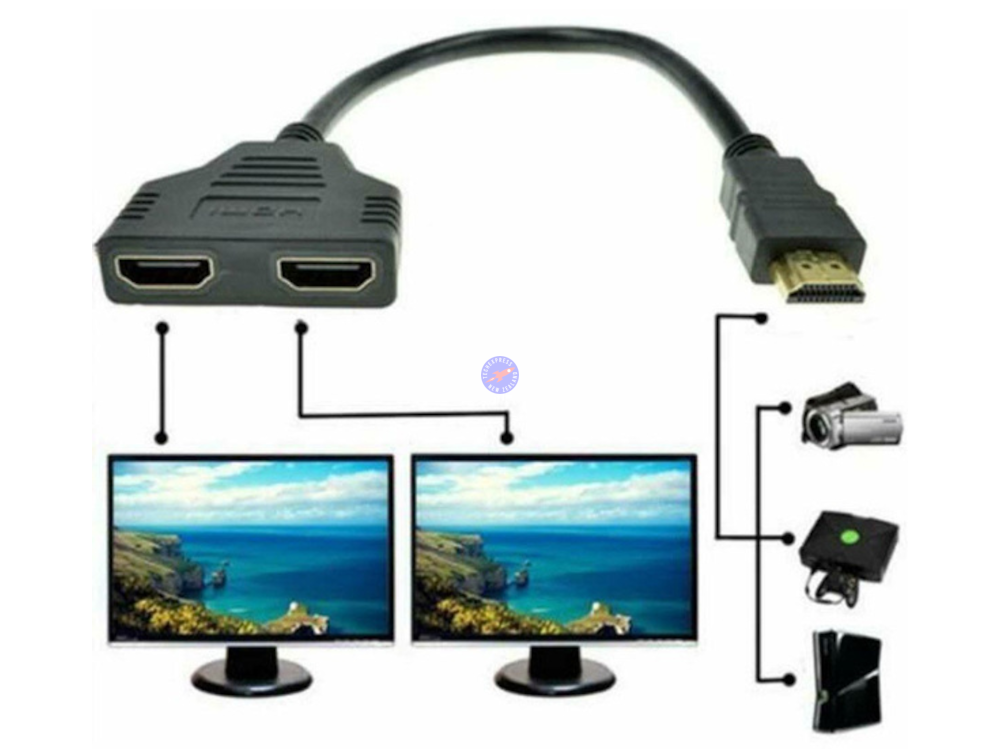


Questions & Answers
Have a Question?
-
Will this work in the reverse direction? I have 2 HDMI sources (Sky and Google Chromecast) and 1 HDMI port available on my TV.
Hi. Thanks for your question. While this passive HDMI splitter can be used bi-directionally or two in, one out, only one HDMI source can be powered on at a time. For a bidirectional HDMI splitter with a built-in switch, please refer to https://www.techexpress.co.nz/collections/video-cables-and-display-converter-adapters/products/bidirectional-hdmi-splitter We also offer a 14 day, 'test and return for refund' service excluding shipping fees, to enable testing with your Display, Google Chromecast, HDMI cables and Sky Decoder in your environment. If you have any questions, please don't hesitate to ask.
-
Can I extend two monitors with this using my laptop? Simultaneously?
Hi. Thanks for your question. This HDMI splitter should allow you to extend the display of your laptop across two monitors simultaneously. We also offer a 14-day 'trial and return for refund less shipping fee' service to enable testing with your cables, displays and laptop.
-
Will this allow me to connect my desktop computer to two separate monitors and be able to switch between monitors?
Hi. Thanks for your question. This splitter cable enables the splitting of one HDMI socket into two HDMI sockets. While a splitter cable can work with many Desktop Computers to split the signal from one HDMI source for connection to two monitors, there is no provision for switching between the two monitors connected to the splitter. To switch between two monitors from a desktop computer, consider the HDMI switch (Product code TX161990, see https://www.techexpress.co.nz/products/bidirectional-hdmi-splitter
While we are not familiar with your cables, computer or monitors, we offer a 14-day 'trial and return for refund less shipping fee' service to enable testing with your equipment. -
What happens if one output TV is a little bit bigger than the other TV output?
Hi. Thanks for your question. Each output will be the same signal. For example, if the source resolution is 1920×1080, then both adapter cable outputs will be 1920×1080. We can also offer a 14 day, 'trial and return for refund' service excluding shipping fees to test with your HDMI source and two televisions. If you have any questions, or if there is any other way we can help, please don't hesitate to ask.
-
Are these bi-directional? Will two in, and one out work?
Hi. Thanks for your question. This passive HDMI splitter is not bidirectional. For our bidirectional hdmi splitter, please see https://www.techexpress.co.nz/collections/video-cables-and-display-converter-adapters/products/bidirectional-hdmi-splitter
We also offer a 14 day, 'trial and return-for-refund' service excluding shipping fees, to enable testing with your equipment in your environment. If you have any questions, please don't hesitate to ask. -
Will this allow me to extend displays to multiple monitors, or will it just mirror the same image to multiple monitors? Thanks
Hello. Thanks for your question. Each HDMI splitter output will be the same signal input. The HDMI splitter will mirror the HDMI on both HDMI outputs.
-
Can I split the HDMI output from my new Sky Box to a Panasonic BW1840 Recorder. I would need an HDMI to RCA cable to plug in to the recorder and splitter. The question is would this be subject to HDCP and not work?
Thats a great question, thanks for asking. While we can't answer with certainty (as we have not used the passive HDMI splitter with a new Sky Box and Panasonic BW1840 Recorder), we know that HDCP can affect results. For more information about Sky and HDCP see https://help.sky.co.nz/s/article/HDCP-Warning
As a standard service, we provide a 14-day 'trial and return-for-refund' (excluding shipping fees) service to enable testing with your equipment in your environment.