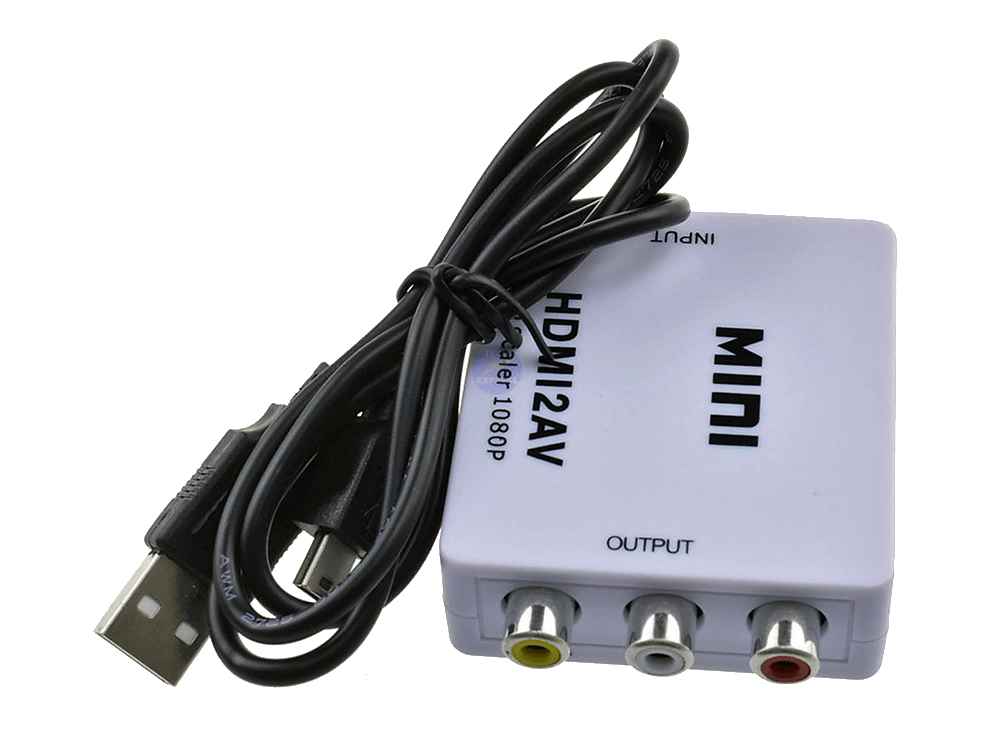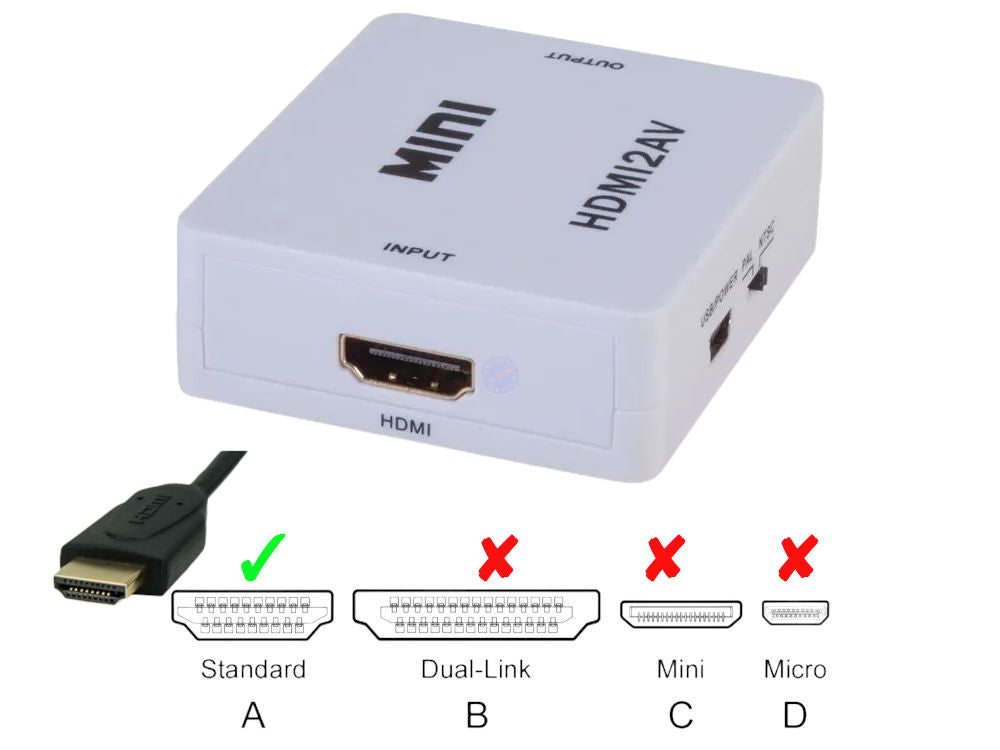HDMI to AV RCA 1080P Composite Audio Video CVBS Adapter Converter
HDMI to AV RCA 1080P Composite Audio Video CVBS Adapter Converter
HDMI to RCA AV 1080P composite Audio Video CVBS adapter converter.![]()
Guaranteed reliability: Our HDMI to RCA converter includes a 2 Year Techexpress New Zealand Guarantee.
This handy converter can easily be changed from PAL to NTSC at the flick of a switch, and it accepts USB power.
The mini HDMI to AV signal converter will convert HDMI audio and video composite CVBS AV stereo audio and video. The HDMI2AV HDMI to Composite AV RCA Converter is also known as an HDMI to RCA Converter, HDMI2AV Adapter, or HDMI to AV Converter.
Applications: DVD recorders, HD camera, HD DVD, NES Mini, Projector, SNES Mini, THEC64 MINI, VCR, VHS and other devices with an HDMI output.
The Techexpress HDMI to RCA converter and up-scaler not only allows older TVs to work with newer devices but will also help the images on that old television's screen look better than ever. It enhances the brightness and contrast of the images it processes.
Low power.
Plug and play.
Requires no drivers.
Preserves colour fidelity.
Colour coded RCA ports.
Quality stereo sound transmission.
Helps extend the life of older televisions.
Supports High Resolution up to 1920x1080@60Hz.
Technical Specifications:
Input: HDMI.
Output: Composite AV (RCA).
Sold as: Each.
Colour: White.
Power: USB 5V.
Condition: New.
Packaging: Bulk.
Model: HDMI2AV.
Compatible: HDMI 1.3.
Product Code: HDMI2AV-RCA-NZ.
Product Type: HDMI to RCA Converter.
Audio signal output: 2 Channel, Left and Right, Stereo audio.
Video signal output format: Composite CVBS PAL, NTSC_M, NTSC_J.
Device Power Supply Connector: Female USB Mini-B Receptacle/Socket.
Resolution Support: 640x480@60Hz, 800x600@60Hz, 1024x768@60Hz, 1280x720@60Hz, 1280x1024@60Hz, 1360x768@60Hz, 1600x1200@60Hz, 1920x1080@60Hz, 1080p@60Hz.
Input ports: 1x HDMI Female.
Output ports: 3x RCA AV (Yellow, White, Red).
Learn More About the Technologies and Standards:
- HDMI Audio/Video Standards: https://en.wikipedia.org/wiki/HDMI
- Composite Audio/Video Standards: https://en.wikipedia.org/wiki/Composite_video
Package includes:
1x HDMI to RCA AV converter.
1x 0.5m USB Type-A to Mini-B (5-pin) Power Supply Cable.
Combine & Save. See our listings for HDMI, RCA cables and USB power Supplies.
Warranty & Returns:
2 Year return to base refund or replace guarantee.
-
No video or audio output:
- Check the power: Ensure the Mini HDMI2AV converter is properly connected to a power source via its USB cable. Avoid a USB hub as the power may not be sufficient enough to power the HDMI converter.
- Verify HDMI connection: Double-check that the HDMI cable is securely connected to both the input device (e.g., laptop, game console) and the HDMI input port on the converter.
- Confirm AV connection: Make sure the AV cable is firmly connected to both the converter's output and the display device (e.g., TV, monitor). Ensure that the Red, White and Yellow RCA audio and video output connectors go to the correct inputs on the display device via a reliable RCA cable. For best results, an RCA cable with a thicker RG59 type coaxial video cable will deliver better results.
- Test cables: Try using different HDMI and AV cables to rule out any issues with the cables themselves.
-
Poor video or audio quality:
- Check cable quality: Low-quality or damaged cables may cause signal degradation. Replace any cables that appear worn or damaged.
- Use a known good HDMI cable.
- The shorter the HDMI cable, the better.
- The higher the quality of the HDMI cable, the better.
- Adjust the input device's resolution: The Mini HDMI2AV converter typically supports a wide range of input resolutions, but some devices may not be compatible with specific settings. Adjust the resolution on your input device to a lower setting and see if the quality improves.
- Verify PAL/NTSC switch: The converter should have a PAL/NTSC switch to select the appropriate video format for your region. Make sure the switch is set to the correct position.
- Check cable quality: Low-quality or damaged cables may cause signal degradation. Replace any cables that appear worn or damaged.
-
No color or incorrect colors displayed:
- Inspect AV cable connections: Ensure that the AV cable is connected to the correct ports on both the converter and the display device. The color-coded connectors should match the corresponding ports.
- Test cables: As with poor video or audio quality, faulty cables may cause color issues. Replace any suspicious cables and retest.
-
Display device not recognizing the input signal:
- Power cycle the devices: Turn off the input device, Mini HDMI2AV converter, and display device. Wait a few moments, then turn them back on in the following order: input device, converter, and display device. This may help re-establish the connection.
- Verify compatibility: Ensure that the input device and display device are compatible with the Mini HDMI2AV converter. Check the converter's specifications to confirm supported input and output formats.
-
Audio output issues:
- Confirm audio settings: Some input devices may require you to manually enable audio output via HDMI. Check your device's audio settings to ensure that HDMI audio is enabled.
- Inspect cable connections: Loose or improperly connected cables may cause audio issues. Double-check all connections to ensure they are secure.
Note. A note on ARC. This model HDMI to AV converter does not include the HDMI ARC (Audio Return Channel) feature. The HDMI audio signal is not sent back to the source.
Note that using a Mini HDMI2AV converter may result in a lower video quality due to the conversion from a digital to an analog signal. Features like 4K video and Dolby Atmos audio will not be supported when using this type of connection.
The HDMI2AV converter has a USB Mini-B power socket connector. While a USB Type-A to Mini-B power supply cable is included, you may wish to use a longer cable. The HDMI to Composite video converter does not include a 5V Power adapter.
We welcome & answer all questions.
Questions & Answers
Have a Question?
-
Hi, Does it play 5.1 channels when connected from TV using ARC(HDMI) to RCA ( on older home theatre)?
Hi. Thanks for your question. 5.1 channel surround sound is not supported. This HDMI to RCA converter outputs two-channel, stereo audio via two colour coded RCA sockets labeled 'L' and 'R'.
-
Will this work with a Chromecast on a 15-year-old Sony Bravia TV? At present, my Chromecast gives me audio but no picture, however, it does work properly with YouTube. It did work until I changed my router from Netcom to Fritzbox last week.
Hi. Thanks for your question. This converter works with most devices that output an HDMI signal and most TVs with composite RCA video inputs. As we are not familiar with your Chromecast or TV, we can offer a 14 Day, 'trial and return-for-refund' service excluding shipping fees to test. See www.techexpress.co.nz/returns If you have any questions, or if there is any other way we can help, please don't hesitate to ask.
-
I need to split sound from video to send to speakers and pictures to projector. Will this do that?
Hi. Thanks for your question. You may require what is often known as an HDMI Audio Extractor. This HDMI2AV converter accepts an HDMI input and outputs composite video via 1x (Yellow) RCA socket and the stereo audio via the 2x (Red & White) RCA sockets. In theory, the audio and video signals could be sent to seperate compatible devices. While we are not familiar with your speakers or projector, we do offer a 14-day 'trial and return for refund less shipping fee' service to enable testing with your equipment in your home.
-
Does it use a standard size HDMI connector? I will be feeding from a laptop computer?
Hi. Thanks for your question. Sometimes known as a standard HDMI socket, the HDMI connector on this HDMI to AV converter is a Female 19 Pin Type A (Standard) HDMI 14mm × 4.55mm receptacle socket connector. With the optional appropriate HDMI cable, the HDMI2AV converter can connect to devices with either a Standard, Mini or Micro HDMI connector. The HDMI converter does not include an HDMI cable. See our listings for these. We also offer a 14-day 'trial and return for refund less shipping fee' service to enable testing with your equipment.
-
do you have these in stock
Hi. Thanks for your question. Yes, these are in stock.
-
Hello. Does the HDMI TO AV RCA 1080P COMPOSITE AUDIO VIDEO CVBS ADAPTER CONVERTER work for RCA connections from a DVD player to a new Sony Bravia TV with HDMI inputs? Thanks for your help
Hello. Thanks for your question. While this item will not work in your case, we do have a solution. This HDMI to AV converter takes an HDMI input from an HDMI source device for conversion to the small, round, Red, White and Yellow RCA input connections found on many earlier TVs.
To convert from a DVD player with the small, round, Red, White and Yellow RCA output connections to a TV with HDMI inputs, see our AV to HDMI converter. See https://www.techexpress.co.nz/products/rca-cvbs-composite-av-video-to-hdmi-1080p-upscaler-adapter-converterIf you're unsure of anything, send us a quick photo of your equipment connectors for further advice. We also offer a 14-day 'trial and return for refund less shipping fee' service to enable testing with your Cables, DVD player and TV.
-
I have a wii console and the cable with 3 different coloured ends doesnt fit into my TV. Do you have suitable conversion system?many thanks
Hi. Thanks for your question. To connect a Nintendo Wii console to a modern, HDMI enabled TV, refer to the Nintendo Wii to HDMI adaptor at https://www.techexpress.co.nz/products/nintendo-wii-to-hdmi-audio-video-converter
-
Hi, are you open today (Tuesday 1st June)? And if so, do you have any of the HDMI TO RCA AV 1080P COMPOSITE AUDIO VIDEO CVBS ADAPTER CONVERTERPRODUCT CODE: TX341WH in stock for oay and pickup today? Please let me know as soon as you can. Cheers
Hi. Thanks for your question. We are open today. We have plenty of these in Black. As much as we'd love to help, we, unfortunately, do not offer a pickup service. We can prioritise your purchase and provide a fast, convenient, door to door courier delivery service. Our courier has a next working day delivery target. Rural can take a little longer. See frequently asked delivery questions at www.techexpress.co.nz/shipping
-
Hi - do you know how many millivolts this puts out through the audio?
Hi. Thanks for your question. The stereo audio signal is a standard, consumer-grade, Line level audio for connecting to TVs, Displays, Amplifiers, Stereos or other Consumer Line Level audio devices. For more information about Line level audio signals see https://en.wikipedia.org/wiki/Line_level. We also offer a 14 day, 'trial and return-for-refund' service excluding shipping fees, to enable compatibility testing with your equipment.
-
Hi - will the HDMI to RCA AV 1080P Composite Audio Video CVBS Adapter Converter - techexpress nz HDMI TO RCA AV 1080P COMPOSITE AUDIO VIDEO CVBS ADAPTER CONVERTER PRODUCT CODE: TX341WH Work on with VodaphoneTv box?
Hi. Thanks for your question. This HDMI to RCA video converter works with most devices that output HDMI. While we are not familiar with the Vodafone TV box, we can offer a 14 day, 'trial and return-for-refund' service excluding shipping fees, to test with your Vodafone TV box and Television.
-
Hi, will this allow me to connect a modern player with HDMI to an older tube television with AV/RCA connections.
Hi, Thanks for your question. Yes, the HDMI to AV RCA converter lets you connect a modern player with an HDMI output to an older tube television with AV/RCA connections (composite video and stereo audio). These converters are designed to convert the digital HDMI signal to an analog signal compatible with the AV/RCA inputs on older TVs.
Please note, while an HDMI to AV RCA converter will enable the connection between a modern player and an older tube television, the video and audio quality may be lower than what you would experience on a modern TV with an HDMI input. This is because the analog AV/RCA connections are limited in terms of resolution and color depth compared to digital HDMI connections. We also offer a 14-day 'trial and return for refund less shipping fee' service to enable testing with your cables, HDMI enabled player and television.