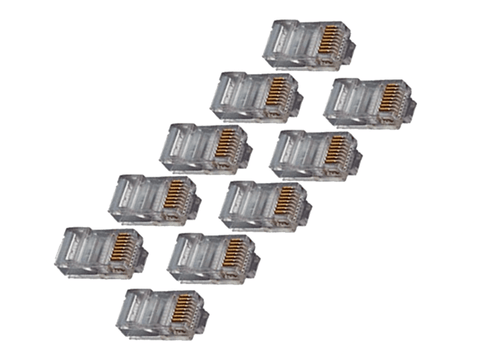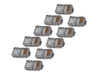10x Solid Core Cable Crimp RJ45 8P8C LAN Network Plugs
PRODUCT CODE: RJ458P8CSOLA10 Piece bag of 50 micron Gold Crimp 8P8C RJ45 Solid Core Conductor LAN Network cable plugs with a thumb lock down and release latch clip.
Supplied in 10 piece resealable bags.
This is the rectangular plug that connects to any of the 4 ports found on a standard residential internet modem.
These are designed to ensure an accurate and secure crimp is formed when wiring fixed installation or non-moving static solid core conductor network cables. i.e in the wall. These are used when feeding a cable through a small hole or cavity in a wall or ceiling and wish to re-terminate correctly once through.
Packaging: Bulk.
Bag quantity: 10 Pieces.
Conductor finish: 50 micron Gold.
Connector type: Male Modular 8P8C (8 Pole 8 Conductor / 8 position, 8 contact) RJ-45 Plug with latch down thumb clip for round, solid cable.
Package includes 10x Male network plugs 8 position, 8 contact modular plugs.
Combine and save, see our range networking gear including rubber boots, patch cables, cable testers, cable strippers, cable ties, tools and accessories.
14 Day 'change of mind' return in unused condition for a refund less shipping fees.
1 Year return to base refund or replace guarantee.
Installation Hints, Tips and troubleshooting guide:
- Put the optional RJ45 boot on the cable before terminating the RJ45 connector.
- Ensure that you have the correct connector. This is a Male 8P8C RJ45 connector for 8 Wire (4 Pair), Solid Conductor Cat5e Ethernet Cable. The RJ45 looks similar to a telephone jack, but is slightly wider.
- Ensure that the correct wire is used. These RJ45 plugs are for solid, 24~26 AWG copper wire. For example see https://www.techexpress.co.nz/products/100m-cat5e-ivory-utp-solid-cable-roll
- Ensure that the overall cable jacket is stripped adequately back and does not impede the termination.
- Ensure that the rip string or rip cord is removed to not fowl or impede the termination.
- Cut the ends of the 8 wires flush prior to inserting into the RJ45 connector.
- Ensure that the wires are in the correct order; if not, remove them from the connector, rearrange re-insert. Remember, once the connector is crimped onto the cable, it's permanent. If you find that a mistake was made after termination, you'll have to cut the connector off and discard it. They cannot be reused.
- Ensure that the connector is fully crimped. Pins that are not fully compressed after termination or remain above the plastic RJ45 connector housing will inhibit smooth socket insertion.
- Ensure that a suitable RJ45 cut, strip and crimping tool is used. See https://www.techexpress.co.nz/products/network-and-phone-cable-plug-cut-strip-and-crimp-tool-kit
- We recomend testing each termination with a suitable RJ45 cable test tool. See https://www.techexpress.co.nz/products/network-lan-cable-tester-and-case
We welcome & answer all questions.
QUESTIONS & ANSWERS
Have a Question?
Be the first to ask a question about this.