Slim Portable External USB optical CD-ROM Drive DVD Player Reader Writer Burner
PRODUCT CODE: NZCDRWSlim Portable External USB optical CD-ROM Reader Writer Burner and DVD Player Reader Combo Drive.
This handy USB powered CD-ROM and DVD drive is a great way to watch DVD movies on a laptop, desktop or tablet computer.
The CD-RW combo SuperDrive is compatible with a wide range of Disc formats including CD-R, CD-RW, DVD + R, DVD-R, CD-ROM and of course DVD-ROM.
This USB DVD player works with Windows XP, Windows Vista, Windows 7, Windows 10, Windows 11 and Mac OS X 10.3.
USB Power supply cable included. Power can be supplied via a computer USB port or a USB wall charger (not included).
Colour: Black.
Condition: New.
Packaging: Bulk.
Product Category: Optical Drives.
Product Type: External CD DVD Drive.
Write capabilities: CD-R, CD-RW.
Read capabilities: CD-R, CD-RW, CD-ROM, DVD-RAM, DVD-ROM, DVD-R, DVD+R, DVD+RW, DVD-R DL, DVD+R DL.
Package includes:
1x USB power cable.
1x USB connection cable.
1x External USB 2.0 24X DVD CD Burner Writer Player.
Combine & Save. See our range of cables, parts and accessories.
People also search for: external CD DVD drive NZ, USB DVD drive writer NZ, portable CD drive NZ, laptop DVD burner NZ, external disc drive NZ, CD writer for laptop NZ, DVD reader NZ, USB optical drive NZ, external drive for CD and DVD NZ.
Warranty & Returns:
1 Year return to base refund or replace guarantee.
- Ensure that the portable CD reader is connected directly to the computer. Do not use a USB HUB or USB extension cable.
- Ensure that both the power supply cable and the data signal cable are connected to an operational USB port.
- Ensure that, after the USB DVD Drive connected, a full restart of the host computer is performed.
- Typically, the computer will recognize the external drive and automatically install the drivers for the device.
- Run the Hardware and Devices troubleshooter. Windows has a built-in troubleshooter that can help you fix problems with hardware devices. To run the troubleshooter, go to Start > Settings > System > Troubleshoot > Hardware and Devices.
- Try using a different USB port. Sometimes, a USB port can be faulty. Try using a different USB port on your computer.
- Check the disc. Make sure that the disc you are trying to use is not dirty or damaged. Try using a different disc.
- Check the disc Region or Zone. There is many resources about this on the Internet. An example Google Search.
- If you cannot write disks and receive the error message 'FOCUS SERVO FAILURE', try a different brand or type of disk.
- Error Code 43. Windows error Code 43 can occur for many reasons. Link to common error Code 43 fixes (Link opens in a new window): www.google.com/search?q=error+code+43+windows+10+usb
- To write or burn a CD or DVD Burning software is required.
- To play old CD based games on a modern PC, try DOSBox. DOSBox is a free and open-source emulator that allows you to run DOS games on modern operating systems. You can download DOSBox from the DOSBox website: https://www.dosbox.com/
- To watch a DVD movie you will require DVD Player software. There are many options for this. One option is VLC media player. VLC is a free and open source cross-platform multimedia player and framework that plays most multimedia files as well as DVDs, Audio CDs, VCDs, and various streaming protocols. See https://www.videolan.org/vlc/index.html
We welcome & answer all questions.
QUESTIONS & ANSWERS
Ask a Question-
Mac OS 11.6 as well?
Hi. Thanks for your question. Yes, this external DVD player and writer is compatible with Apple macOS Big Sur (version 11.6). If you have any more questions, please don't hesitate to ask.
-
hi what is the slowest speed these will do? i need to do 1x write speed
Hi. Thanks for your question. The slowest rate that these CD/DVD Burners can write data to a CD is 150 KB/s, commonly called "1×". Performance can be media-based. Speed adjustments are made in the media authoring or writing software. If there is any other way we can help, please don't hesitate to ask.
-
Hi can you confirm you can play PC games with this on a laptop?
Hi. Yes, this USB CD-ROM & DVD player can allow for the playing of PC CD ROM and DVD based games.
-
Hi, my TV in the caravan has 2 x HDMI ports, can I use an adaptor or cable to run this into the TV please?
Hi. Thanks for your question. This USB DVD player will not connect to a TV via HDMI. It is designed to connect to a Desktop or Laptop computer via USB ports. We do not have an adaptor to enable this to connect to a TV via HDMI. Consider connecting a laptop to the caravan TV. This will also enable you to enjoy streaming media (i.e Netflix, Youtube) on the caravan TV.
-
Hi, do you currently have these in stock?
Hi. Thanks for your question. These are in stock.
-
Hi, does this play Blue-Ray discs? Thanks
Hi. Thanks for your question. This CD-ROM/DVD Reader/Writer will not play, read or write Blu-ray Discs. Please let us know if you have any further questions or we can help in any other way at all.
-
Hi, Will the SLIM PORTABLE EXTERNAL USB OPTICAL CD-ROM DRIVE DVD PLAYER READER WRITER BURNER allow audio CD's to be copied/transferred to a laptop so the music can be added onto a MP3 player? Thanks Jocelyn
Hi. Thanks for your question. Yes, this USB CD player is used to convert music CD audio into MP3 files for transferring to an MP3 player. Please let us know if you have any other questions.
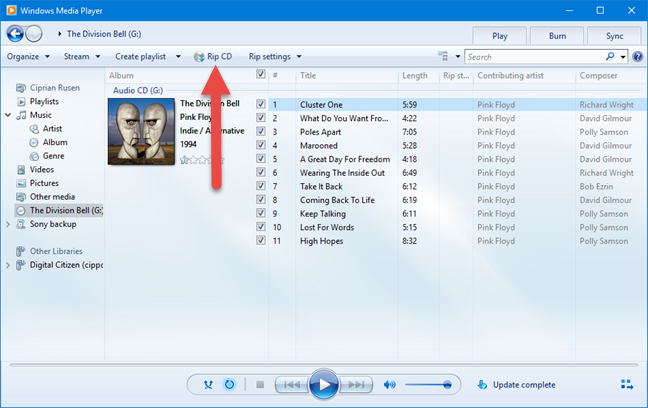
-
Could you please confirm this item is in stock and ready for dispatch. Thankyou
Hello. Thanks for your question. These are in stock here in Palmerston North, New Zealand and ready for immediate dispatch (as at 2:26 PM 13/02/2023).



